 When we travel, we often rely very heavily on technology to help us preserve the memories of the trip we are taking. From photos to diary entries, trip notes to budget tracking, technology pops its head up all over the place to help us out.
When we travel, we often rely very heavily on technology to help us preserve the memories of the trip we are taking. From photos to diary entries, trip notes to budget tracking, technology pops its head up all over the place to help us out.
But what happens when things go wrong? What if our laptop or camera is stolen, or the hard drive fails, or we get some kind of virus that knocks it all out of kilter?
Here are some ideas for how you can keep everything intact, should the unthinkable happen, ensuring that all you lose are some physical items rather than your precious memories.
Option 1: Email
This is a really simple way to back stuff up. Just email it to yourself. Most of the large email providers now provide large amount of storage as well as large file attachment allowances.
The advantages of this option are its simplicity, as getting access to email whilst on the go is pretty easy. The disadvantages are that emailing yourself your entire photo collection whilst on the move is likely to be somewhat impractical. But for quick and easy document backup, this is a tough one to beat. Just make sure that your email provider doesn’t have some strict rule about deleting data after a period of inactivity.
Best for: small, regularly updated files such as a diary or budget tracker
Option 2: Cloud based storage
Whilst sending yourself e-mail works on the same principal as storing your data in the “cloud”, it is not purpose designed for this so isn’t totally convenient. When I refer to the “cloud”, what I mean is some kind of online storage facility.
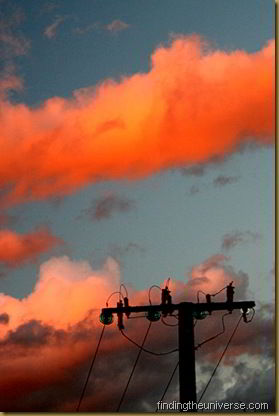
A number of services offer specific storage for photos, including Google’s Picasa Web albums. Here you can get 1GB of free storage, which again, can be expanded for a fee. Facebook is also not a bad idea, particularly now they have increased the resolution of uploaded photos, although getting all your photos back off Facebook could prove tricky.
The downside of these solutions, as with any cloud based system, is that the initial backup of all of your files and photos can be very time and bandwidth consuming, and thus may not always work out so well on the road. It is, however, a decent option for archiving your key documents and absolute favourite shots from your trips against disaster.
Best for: Key documents and your favourite shots from your trips
Option 3: Local backup onto multiple disks
In most cases you are just going to have far too many files to make anything other than a local solution impractical, at least whilst you are on the road. In this case, I would recommend a backup solution involving at least one external hard drive.
Personally I use two external hard drives for backup, as well as keeping my data on my laptop hard drive. This could be seen as being a bit paranoid, but I did have an external hard drive fail on me during a trip and as a result of my paranoia, I didn’t lose any important data.
Setting up a regular backup schedule isn’t too difficult to do, and if you do it regularly, it will take you no time at all. I use the excellent and free SyncBack from 2BrightSparks which allows you a great deal of control over the way you back up your data. More options on offline backup can be found in this excellent lifehacker article.
 When travelling, I try my best to keep the hard drives in different locations, as well as separate from my laptop. I also chose ruggedized and waterproof external hard drives because hard drives are sensitive creatures and encasing them in rubber should help stop them from becoming damaged. I expect that as flash based storage grows ever cheaper, that this will become a more viable option for backup solutions.
When travelling, I try my best to keep the hard drives in different locations, as well as separate from my laptop. I also chose ruggedized and waterproof external hard drives because hard drives are sensitive creatures and encasing them in rubber should help stop them from becoming damaged. I expect that as flash based storage grows ever cheaper, that this will become a more viable option for backup solutions.
If physical size matters more to you than storage space, then a selection of flash based usb drives could be your solution. Plus, when they get full, they’re easy to pop in the mail and send home, keeping your data safe for when you get home.
Best for: Keeping everything backed up as you go
That’s it on keeping your data safe whilst on the move. Do you have any tips on this subject, or horror stories you’d like to share? Feel free to do so in the comments below, or over on the site’s Facebook page. You may also like to check out the two part article I did on Travelling with technology.










0 comments:
Post a Comment