
My usual approach to getting information for a trip is a combination of internet research, guidebooks, the local tourist information office and tips from friends. This time I was going to throw all that out the window and just use one app.
The trip was very short, so the risk wasn’t too great. I was only going to have time to take in a quick walking tour of the city, with a stop off at some major sights. My accommodation was already booked, so I didn’t need to worry about that side of things.
I wanted to know if my phone was going to be able to save me from carrying around the usual paraphernalia that would accompany this sort of wander: that being a map and various leaflets, and present the information in a useful and helpful way. I was also in a different country to my phone plan, and didn’t want to incur data roaming costs, so offline functionality was of paramount importance.
Note I’m not being paid (or rewarded in any way at all!) for this review, I just thought I’d let you know my findings.
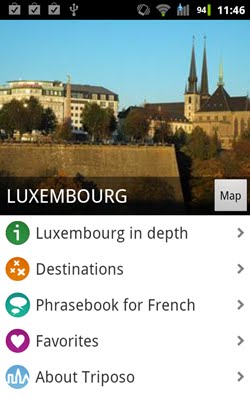 How it works
How it works
Triposo works by pulling data from a variety of internet resources, including Wikipedia, Wikitravel, Open Streetmaps and ChefMoz Dining Guide. It analyses, combines and categorises this data, then presents it to you in a format that is easy to understand and navigate.
The application is designed so as not to need a data connection once you have started your travels. You just have to make sure you preload the data for the countries or cities you plan to visit prior to your trip. This can result in some hefty downloads, particularly for destinations with a lot of attractions.
What it does well
- The offline functionality is brilliant, particularly the map. Destinations are labelled by pushpins, with an icon to separate category. If your phone has GPS, your location is also displayed, so you can quickly find the nearest points of interest. You can click on any of these points to be shown the entry for that item.
- Information for the main sights is, in most cases, comprehensive, and includes photos and history.
- The application includes a phrasebook for the local language, which in this case was French.
- As well as cultural attractions, the app includes information on all sorts of things to do, including nightlife, places to eat, shopping, and so on. Maps for each category are available, and some of the entries include contact information and, where applicable, reviews.
- The interface is excellent, with information presented clearly. This should be a given, but it’s amazing how often a great idea is ruined by a poor interface.
- As well as the key sights of an area, the app includes information on the history and culture, as well as transport options for getting there, away and around.
 Where it falls short
Where it falls short
- The map interface can be a bit confusing, because not everything is displayed at every zoom level. So you might think you are not near anything interesting, but when you zoom in you realise there are all sorts of things around you. (see update on this below)
- It would be handy to be able to filter points of interest on the map screen by category, so as to display only those things that really interest you. Some filtering is available, so if you are searching for nightlife, rather than attractions, you are covered, however this is not user controllable, should you have a museum fixation for example.
- The information is only as good as its sources. If there is no matching entry available for a particular attraction, you’re out of luck. Major attractions in popular destinations are well covered, but that’s about it for now. This is particularly evident for activities beyond sightseeing, such as eating out or shopping, where the entries are in some cases incredibly comprehensive, and in other cases entirely not. Very hit and miss.
Conclusion
For the price (free!), it is tough to argue with this app. I managed to self guide myself around some key sights in Luxembourg with minimal forward planning. I was able to find out a wealth (well, in some cases at least) of facts on what I was looking at, in a device that I was carrying anyway.

There is a link from within the app to update entries yourself, so with a critical mass of users, this should only get better. Assuming the users know what they are talking about.
Which is of course the main risk of any venture based on crowdsourced data - without dedicated curation, there is the risk of it being incorrect. On the flipside, the data is far more likely to be up to date compared to a traditional guidebook, which can often by years out of date by the time it is published. Plus the sources being used are generally regarded as being reliable.
As of writing, in my opinion, the app doesn’t contain quite enough information to be a proper guidebook replacement. However, as a companion app for your travels, I cannot recommend it enough. In time, I would expect the data to become comprehensive enough that it will be able to save you from carrying around that guidebook tome. With the notable difference that your guidebook doesn’t need charging…
Triposo is available from the Android Market, and iTunes, as a free download. Try it out, and let me know what you think in the comments below!
Update – since this post went live the nice people over at Triposo, who took the time to swing by and pass on their comments on this post, have addressed some of the minor niggles I raised, particularly that of not being able to see everything on the map. Find out more about those updates in their blog post: dots.









0 comments:
Post a Comment